The 2nd ΣUpgrade //: Devnet Public Testing
The public testing phase of the second Space Robots ΣUpgrade Devnet starts with new DApp features, including New Inventory, Statistics, and ΣData integration.
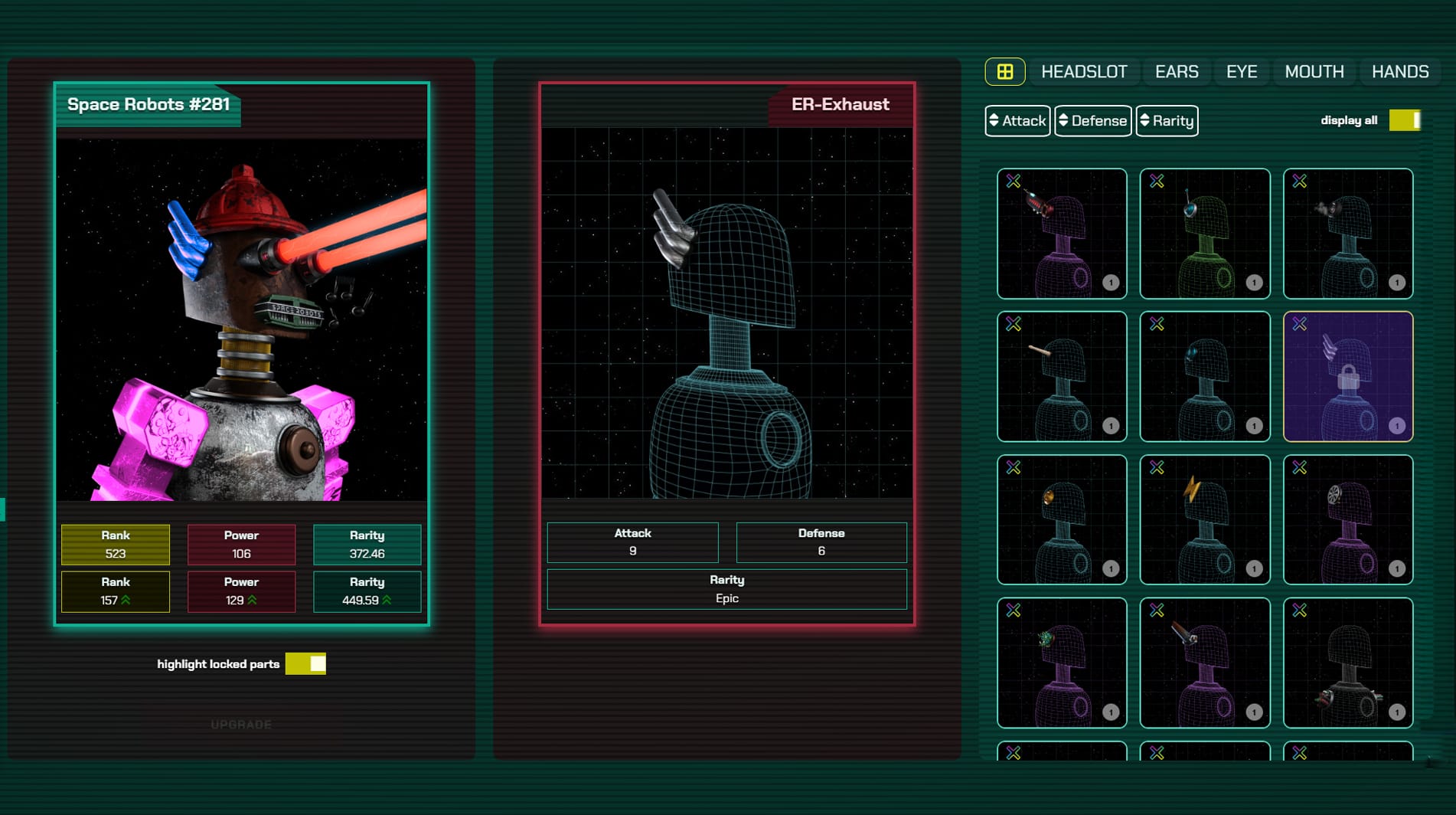
*#/ Initializing
We received a lot of valuable feedback from the first test event last year. Over the following months, we implemented multiple improvements to the Space Robots DApp and are now ready for a second layer of testing.
If you've been following our #SpaceLog updates, you'll know we've been transparent about the challenges encountered during development, reflecting our commitment to keeping you informed.
The new DApp version includes multiple new features, mobile optimizations, and quite a few fixes and changes.
URL: https://dev-upgrade.spacerobotsclub.com/upgrade
//: How to
- Go to https://devnet-wallet.multiversx.com/faucet - you will need Devnet xEGLD to sign transactions. Click Faucet, and you will get 5 xEGLD.
- Then you can proceed to https://dev-upgrade.spacerobotsclub.com/upgrade
- If you don't have Robots and RoboParts in your Devnet wallet, Go to the Robodrop channel on our Discord and share your wallet.
- The airdrop will be done after July 25th
- Report your results and share your feedback to our 🆙︱feedback-tool channel on Discord!
//: 🏆Rewards
- As a reward for testing, each participant will be eligible for a special edition of RoboPart Eyes from the set below.
- Drop your wallet address in to be eligible Robodrop channel on our Discord
- The hands will be rewarded for the first ΣUpgrade //: Devnet Public Testers
- We encourage you to share your ΣUpgrade protocol experience on the X platform.
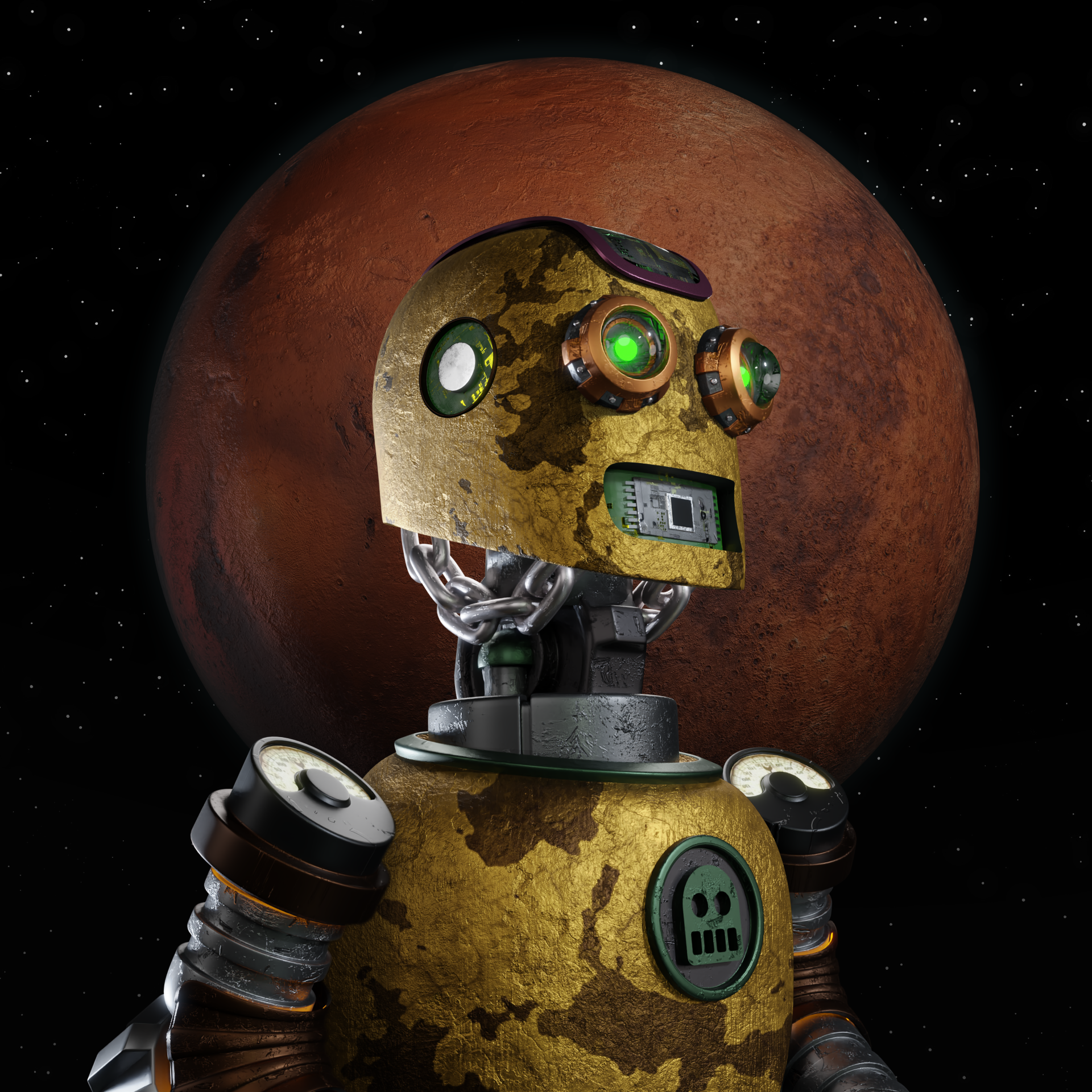
*#/ The New Features
The first change you'll notice is the updated Home page, featuring an interactive 3D walking Space Robot.
*#/ ΣData integration
We wanted to heavily integrate ΣData and all statistical information with ranking to our ΣUpgrade protocol.
The new DApp comes with the following ΣData features on the Home page.
- User ranking score - users the total rank*
- Ranking Improvements - total upgrade rank growth
- Most Upgrades
*Excluding Smart Contracts, Marketplaces and Team wallets
*#/ ΣUpgrade
Based on the feedback, we have made several improvements to the ΣUpgrade protocol page:
- Simplified Interaction: Removed the extra step to lock and unlock RoboParts. Now, everything can be done with just one click on the RoboPart.
- Enhanced Sorting Options: Added new sorting options by Attack, Defense, and Rarity.
- Improved Part Separation: Locked parts that you own are now highlighted in pink, while parts locked from the full collection are highlighted in blue.
- Removed Save Templates Functionality: This feature was removed due to low usage and the extra development time required to support it.
- Other Minor Optimizations: Additional small improvements have been made for a better user experience.
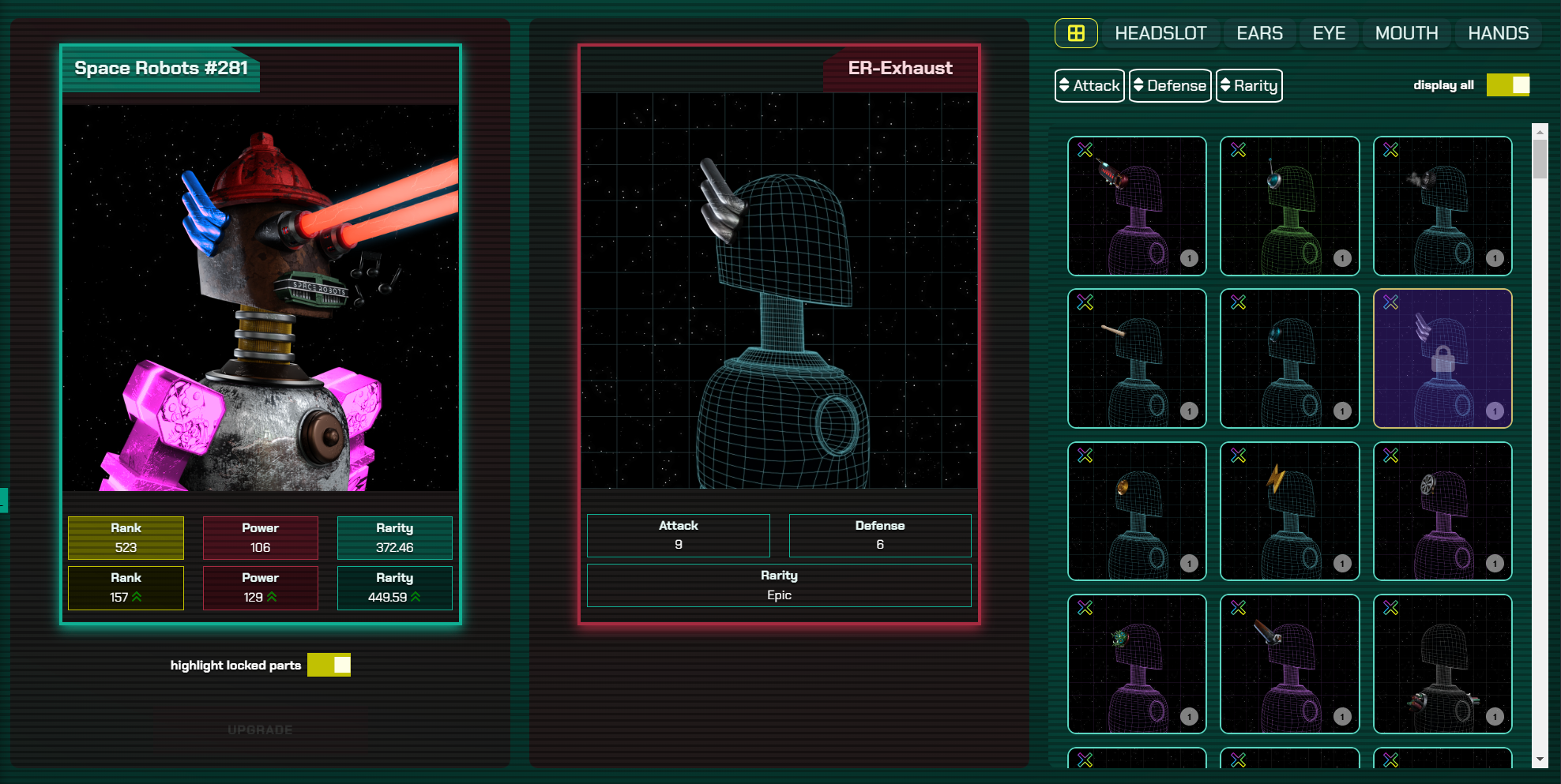
*#/ Statistics
Below is our full DApp feature menu for you to review. One of the new features is the Statics page. You will find the RoboPack unlock page and the Ranking page here.
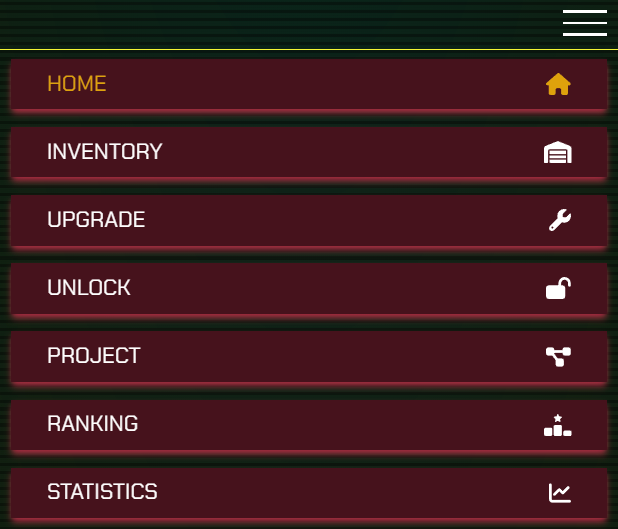
*#/ RoboParts statistics
The Statics page contains several different sections. The first one is RoboParts statistics. The statistics table categorizes these components by their rarity (such as Epic and Legendary) and lists their scarcity, attack, and defense attributes.
Additionally, it tracks the number of each component mounted on Space Robots (SRC) and the number still locked in RoboPacks (SRP). This data helps in understanding the distribution, availability, and strategic value of different eye components in Space Robots, highlighting which parts are most commonly used and which remain unopened in RoboPacks.
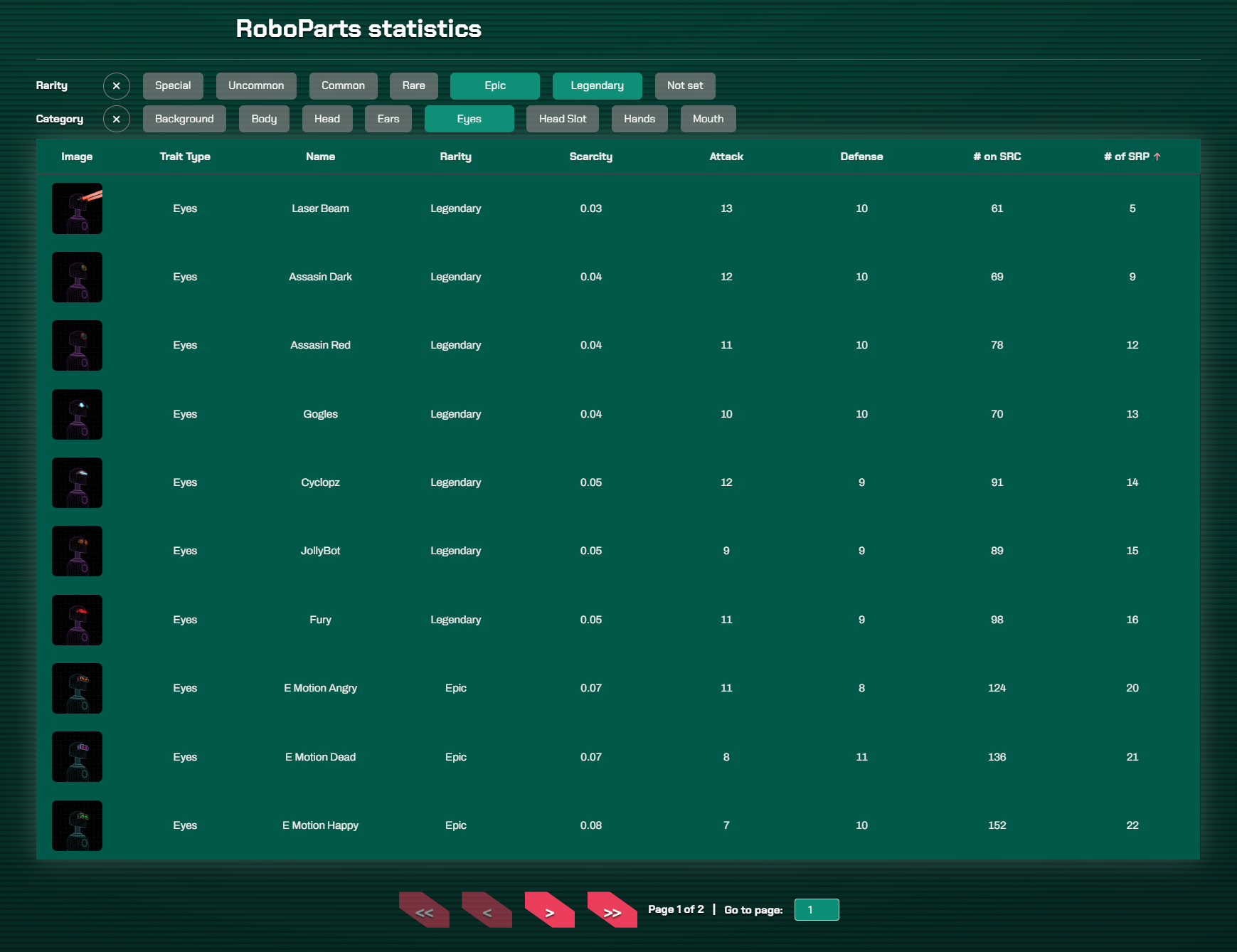
*#/ Upgrade Transaction statistics
The next one is the Upgrade Transaction statistics table for Space Robots, which shows detailed information about the upgrades performed on different robots using various RoboParts. The table includes the following columns:
- Timestamp: The date and time when the upgrade transaction took place.
- Address: A partial address identifier of the user performing the upgrade.
- Profile: The profile name of the user.
- Herotag: A herotag associated with the user's profile.
- Name: The identifier of the specific Space Robot being upgraded.
- New Robot: An image after the upgrade.
- Old Robot: An image before the upgrade.
- New Rank: The new rank of the Space Robot after the upgrade.
- Old Rank: The rank before the upgrade.
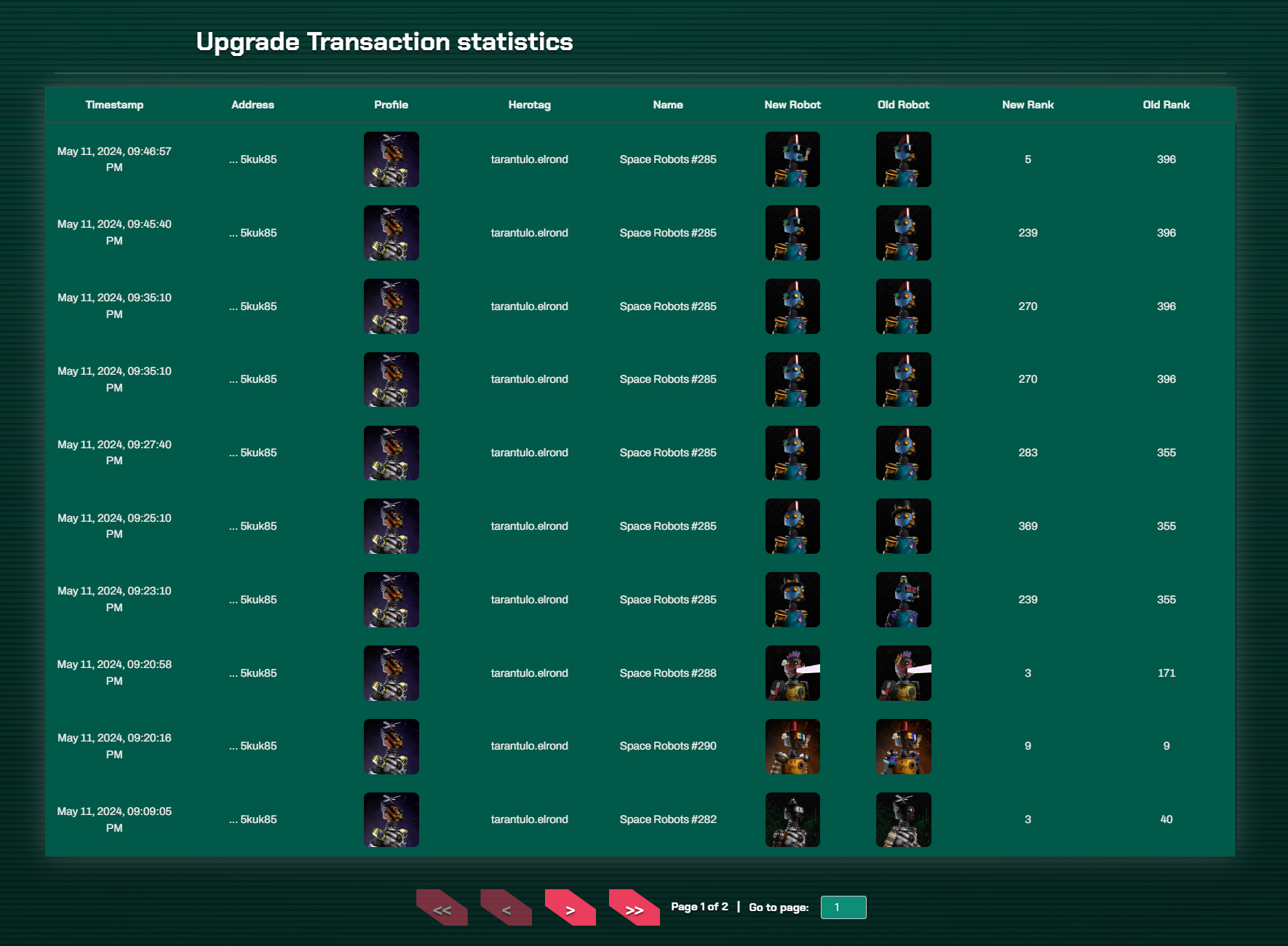
*#/ New Inventory
We redesigned the inventory interface for both desktop and mobile, giving it an optimized look divided into three sections based on our core collections.
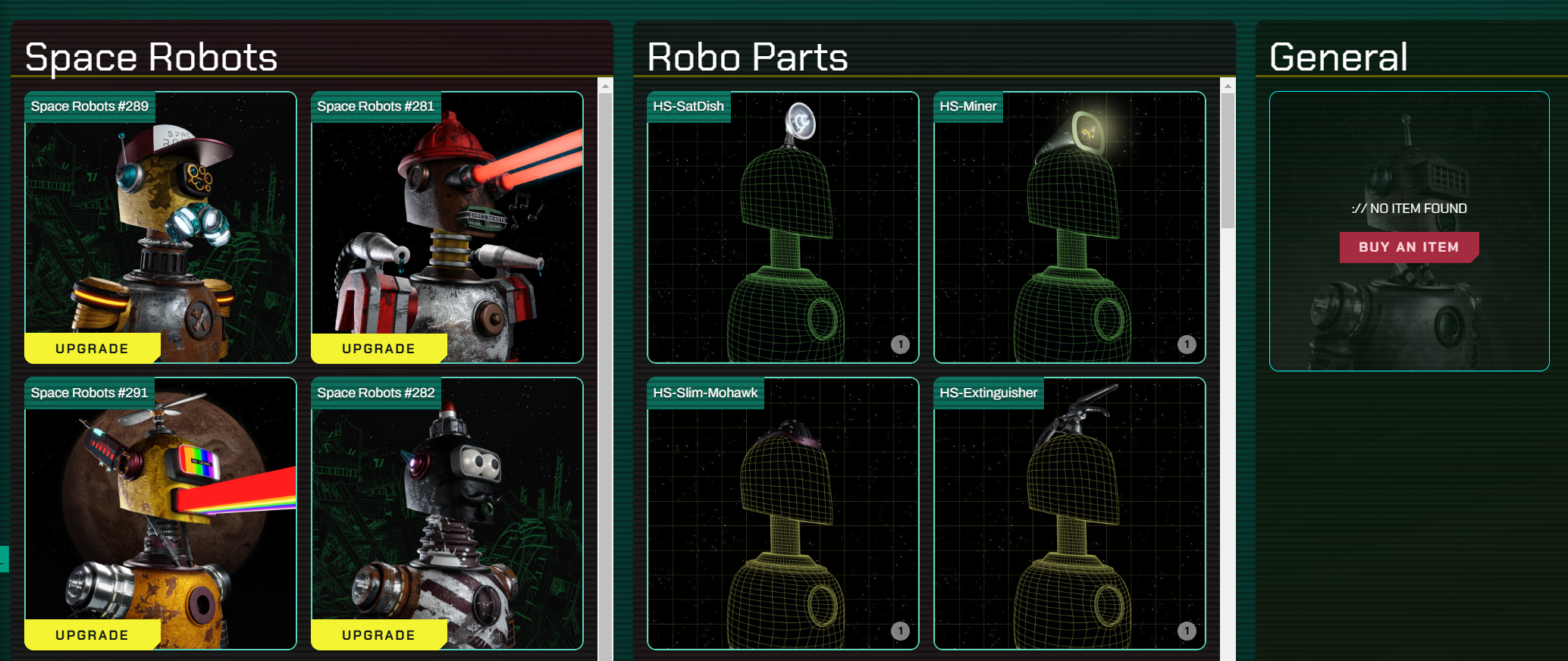
//: End of transmission: Stay tuned ⚡
Linktree: http://linktr.ee/spacerobots
Space Robots Team @ Racyon Industries
Want never to miss updates from Space Robots? Subscribe to the newsletter.
